Find Roles for SAP Fiori Apps
Introduction
Below is simplified structure of the SAP Fiori Apps maintenance / configuration for user accessibility.
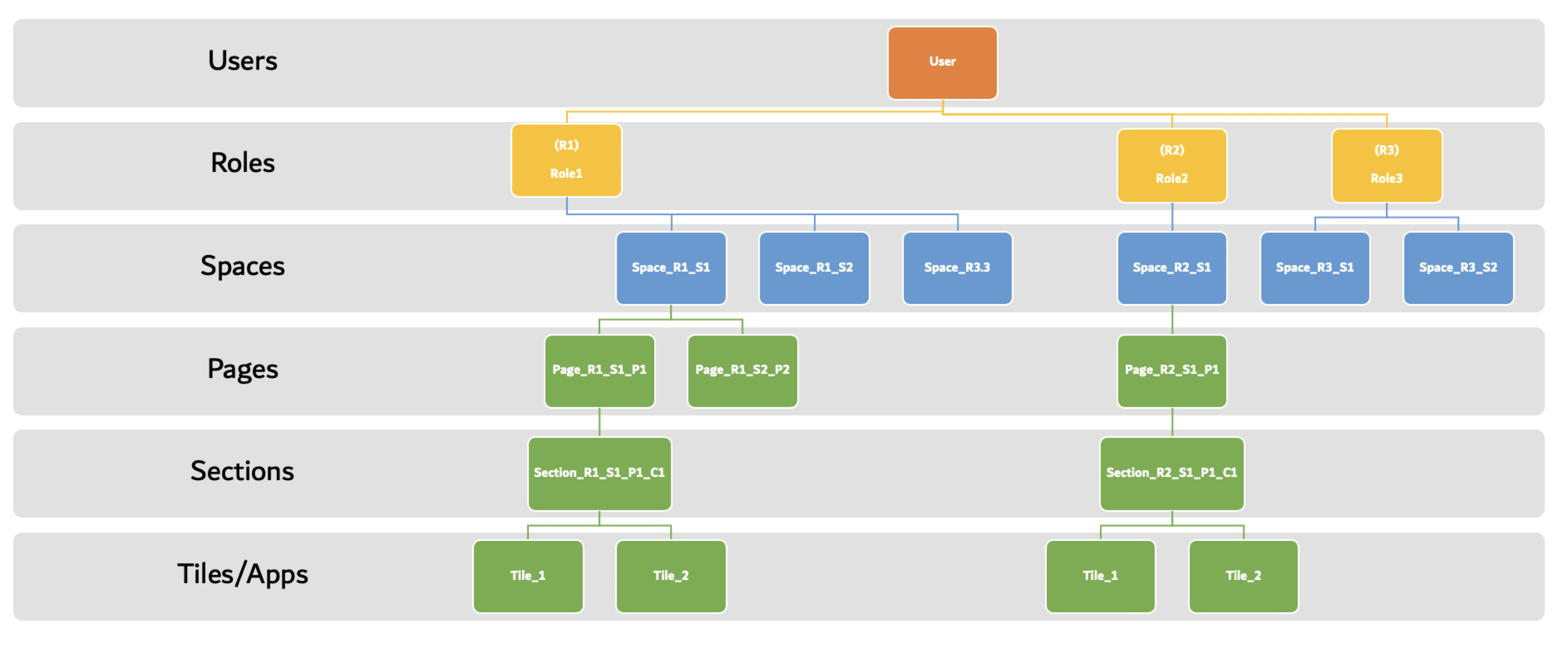
Find Business Roles
You can follow below steps to find out which business role contains the Fiori application or transaction.T-Code: /n/ui2/flia
In the 'Intent' field, replace - with the target mapping for the app (or keep as is and apply filter in output - Depending on number of roles in system it may be mandatory to provide input here considering performance). Here, click Execute.
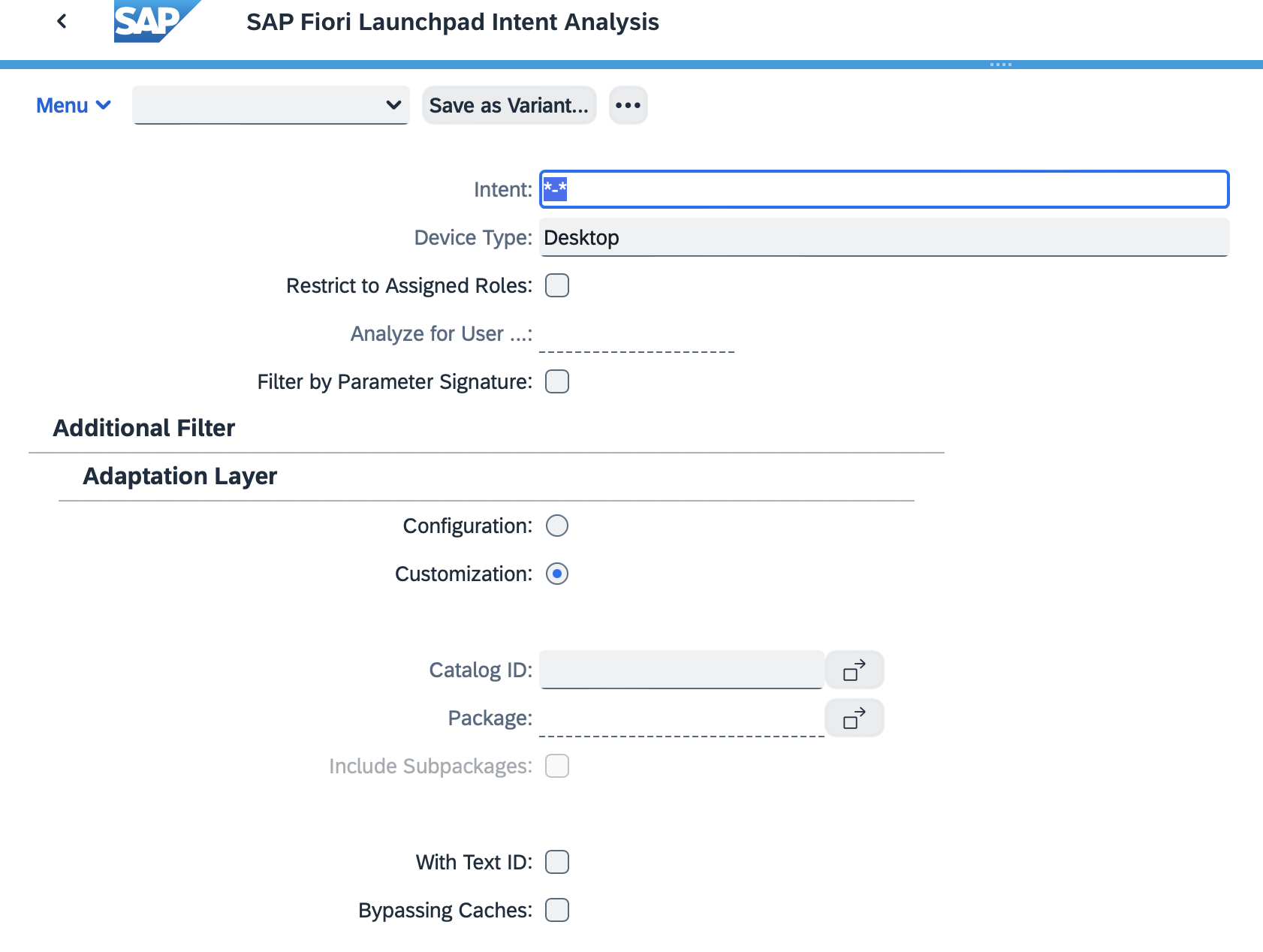
In output you will find the business roles and reletaed catalogs some additional related information such as,
- Symantic Object - Symantic object of the application.
- PFCG Role: Business role
- ID of Catalog: Businbess Catalog
- Catalog Reference Id: Technical Catalog
- Launchpad Application: SAP UI5 Component
- Desktop: Compatibility on Desktop
- Tablet: Compatibility on Tablet
- Phone: Compatibility on Phone
- Title: App Name (UI5/GUI)
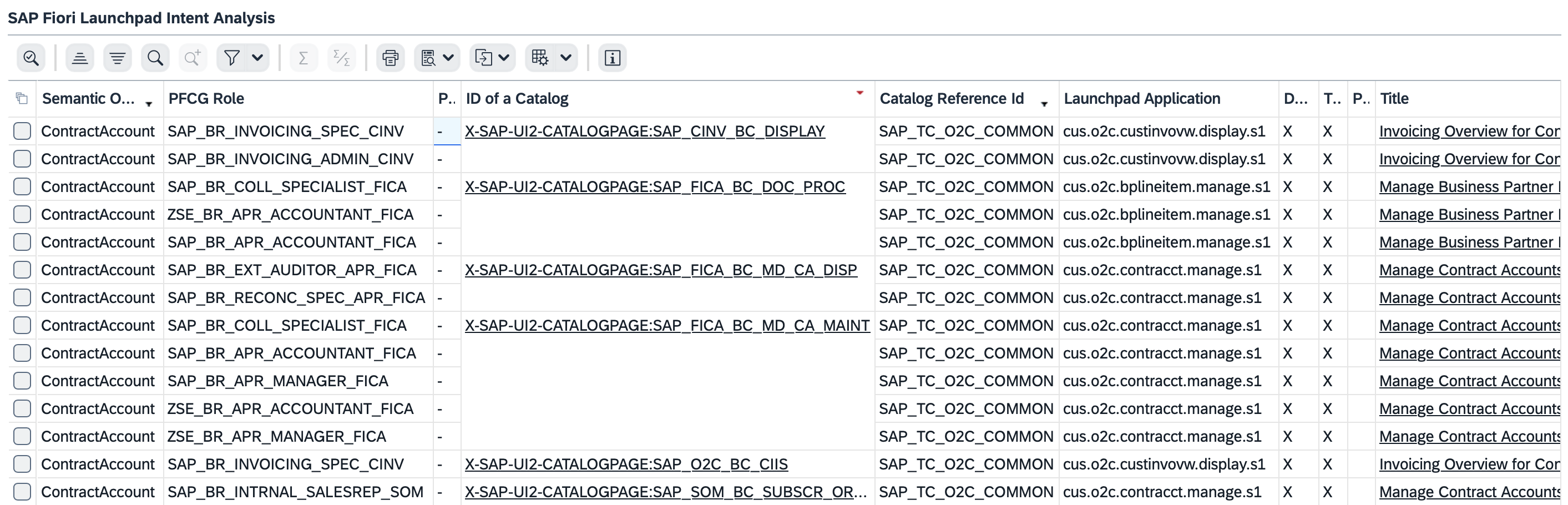
If you have provided the exact value for target mapping in previous screen, you will get the relevant business roles in output.
If you executed transaction for all data, please apply filter for the required application or transaction.
Here, we will apply filter for app "Manage Contract Account".
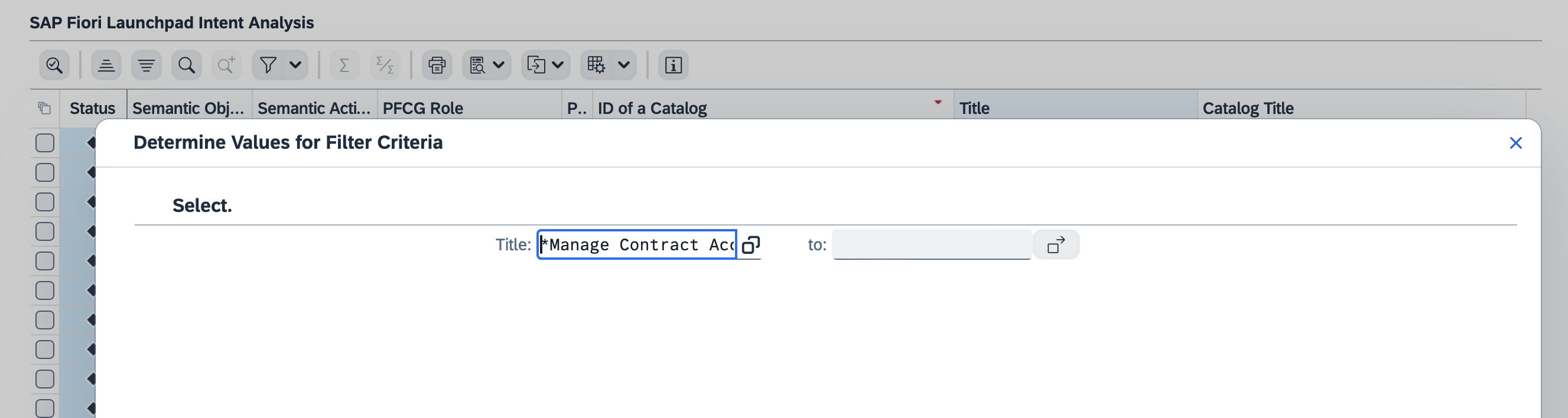
PFCG role is your business role assigned for your app/transaction. For this example, below are business roles.
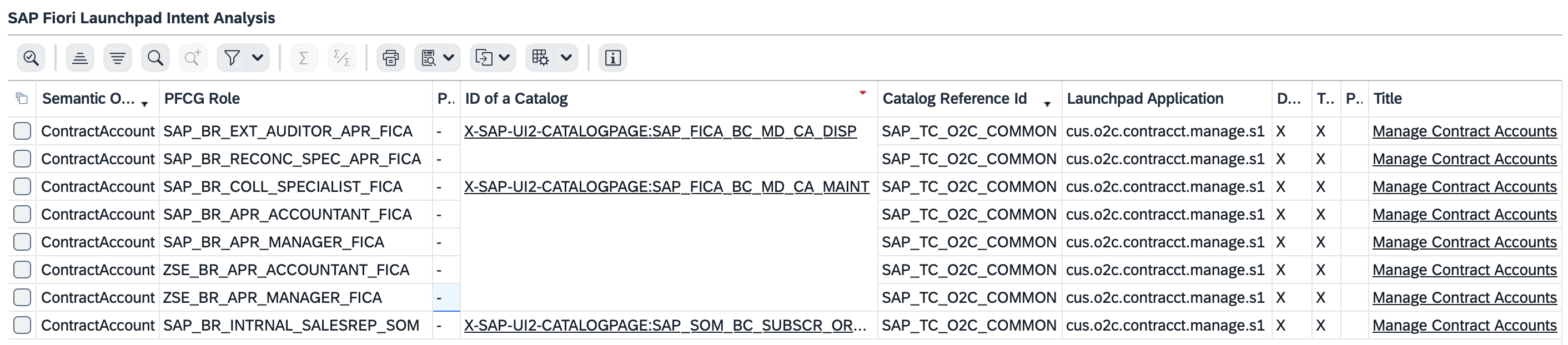
You can find the business catalog assignment in business role and can be seen as below.
T-Code: PFCG
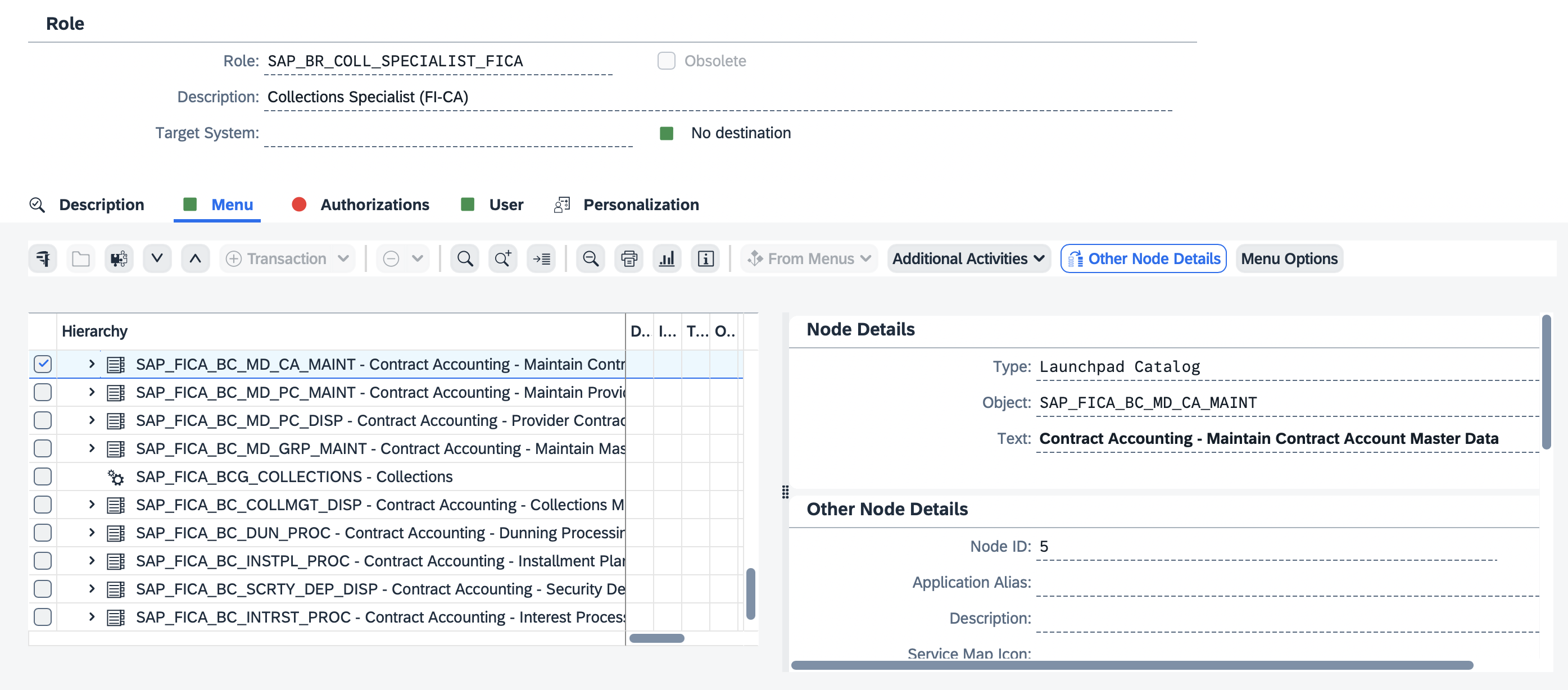
Similarly, you can find the catalog and business role for T-Code (WebGUI) as well.
Example, Find business role for Create Installment Plan T-Code FPR1
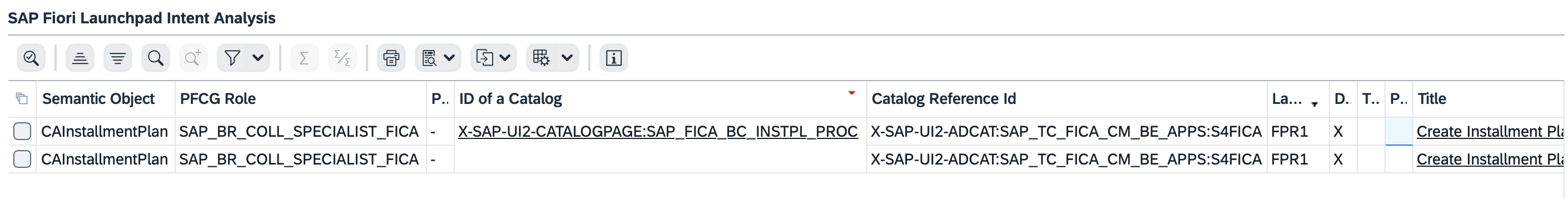
Business catalog can be found under business role.
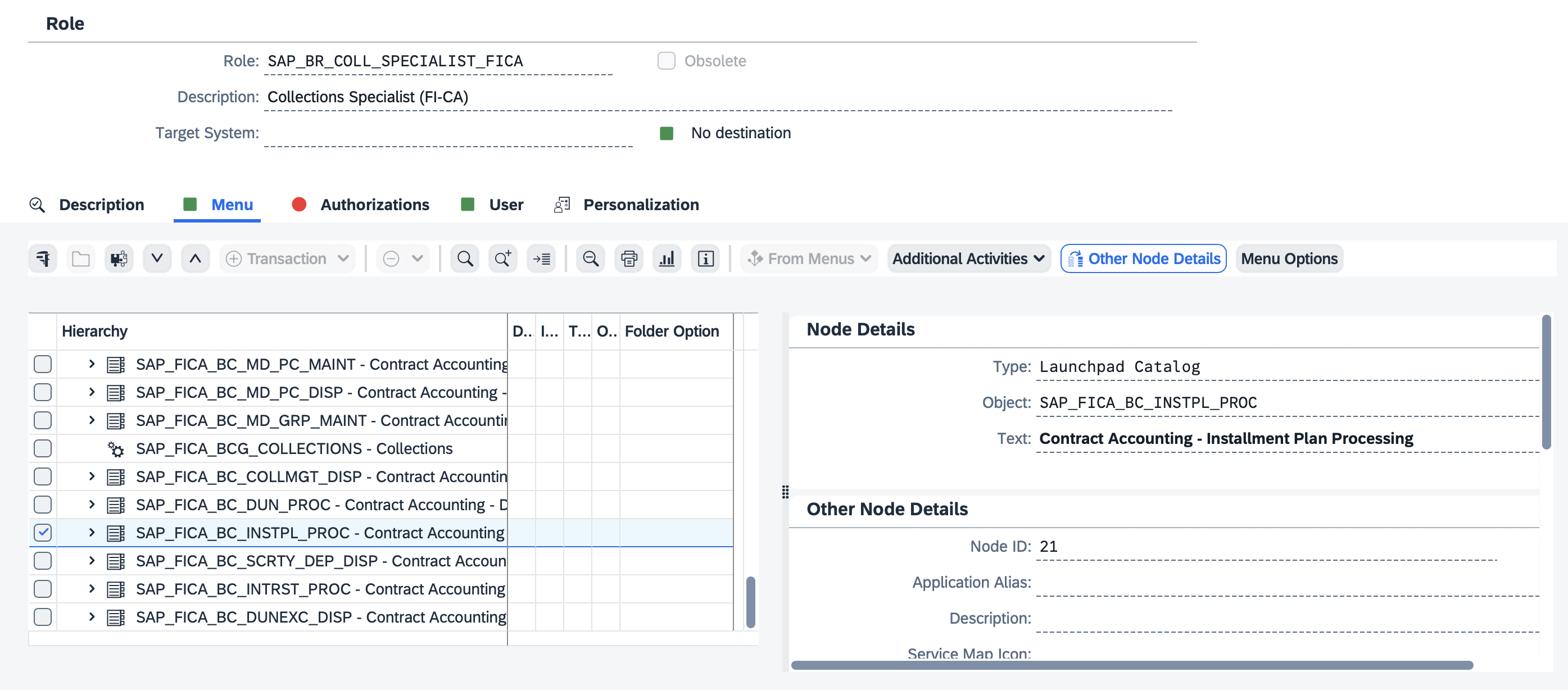
Find SAP Fiori Catalogs
Below are types of catalogs:
- Technical Catalog
- Business Catalog
Technical Catalog
Here is the way, how find Technical Catalog.
T-Code: SE16
Table: SUI_TM_MM_APP
Provide the T-Code or Fiori App ID in selection screen.
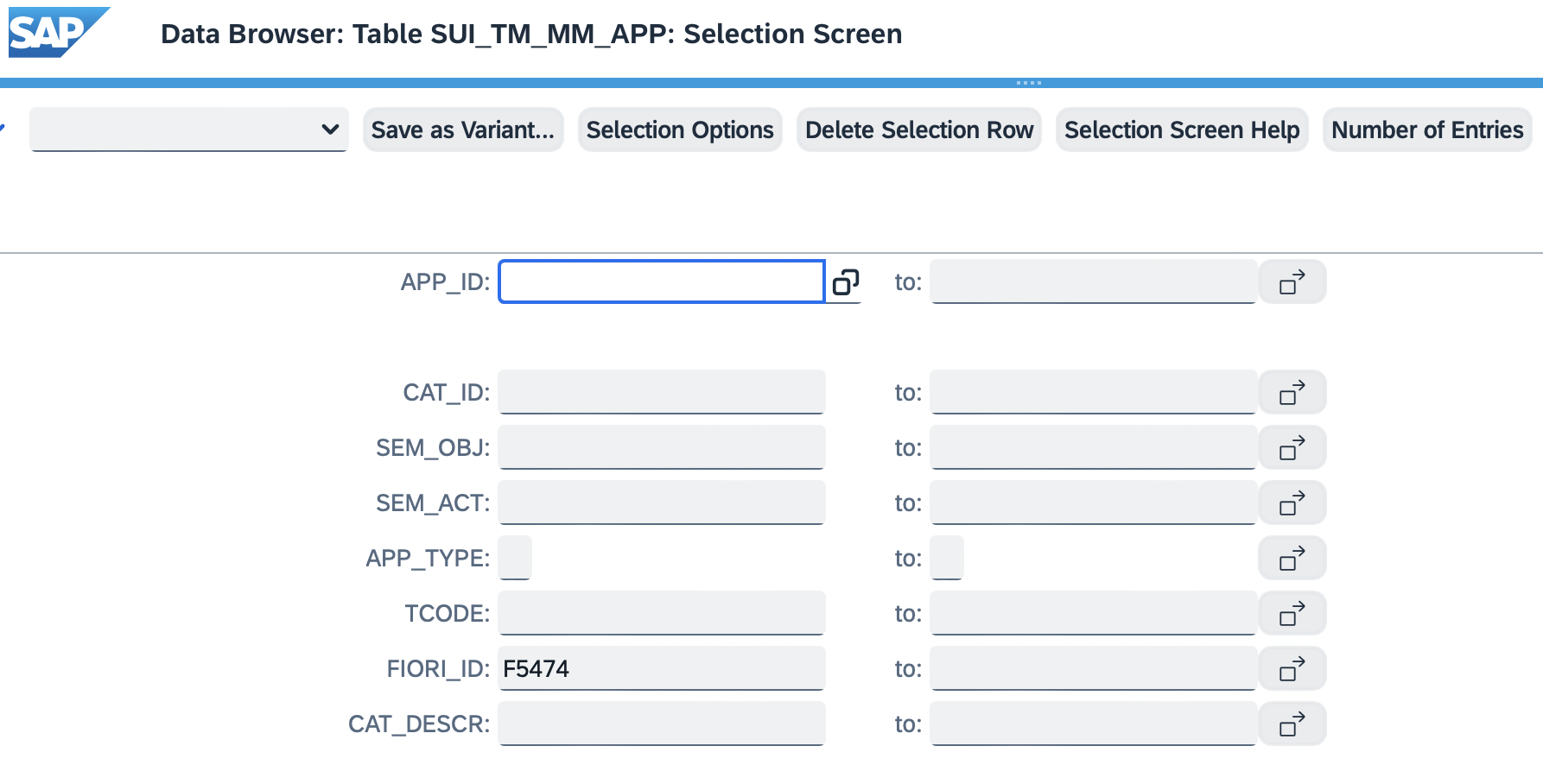
You will get the Technical Catalog id in output as CAT_ID.
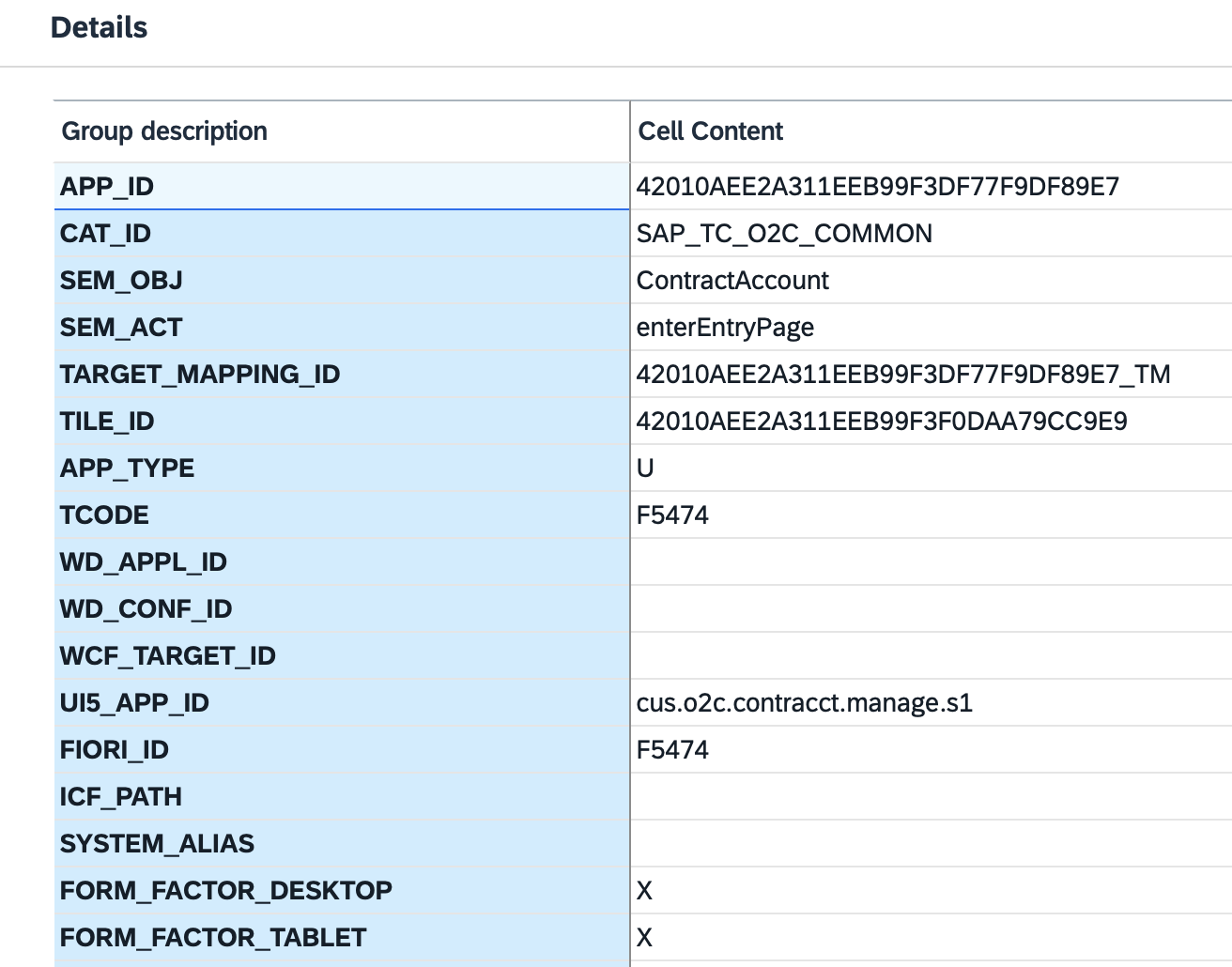
You can get the related catalogs / app for the T-Codes by providing the T-Code in above steps.
Business Catalog
T-Code: /n/ui2/flia
Follow similar steps as in 'Find Business Roles' covered above.
Other important tables:
- AGR_BUFFI
- AGR_HIER
Find SAP Fiori Space and Pages
The SAP fiori app or transaction (WebGUI) which are part of Business role are assigned to specific Spaces and Pages which controls the end user view on the launchpad once they logon to SAP Fiori.
These Spaces and pages for the Apps / Transactions are found as below.
T-Code: /n/UI2/RSP_LIST
Provide the business role name for which you want to get the Spaces and Pages.
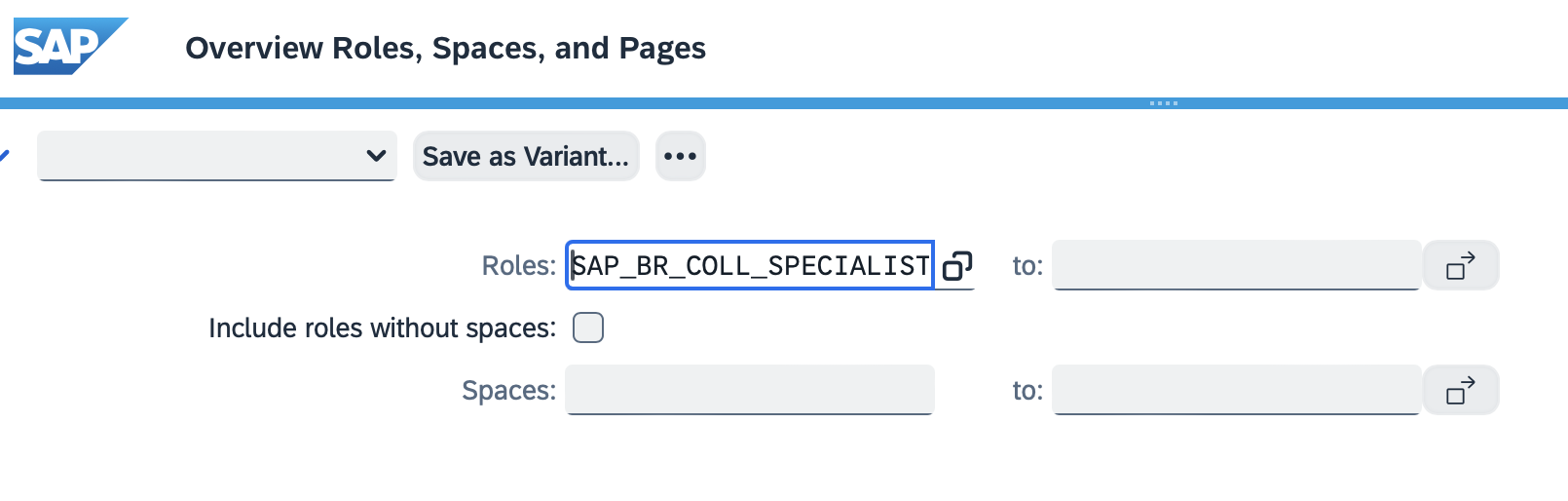
In output you will find below information along with other information.
- Role
- Space ID
- Page ID
- Section ID
- App ID / Transaction
- App Type
The sample output is as below.
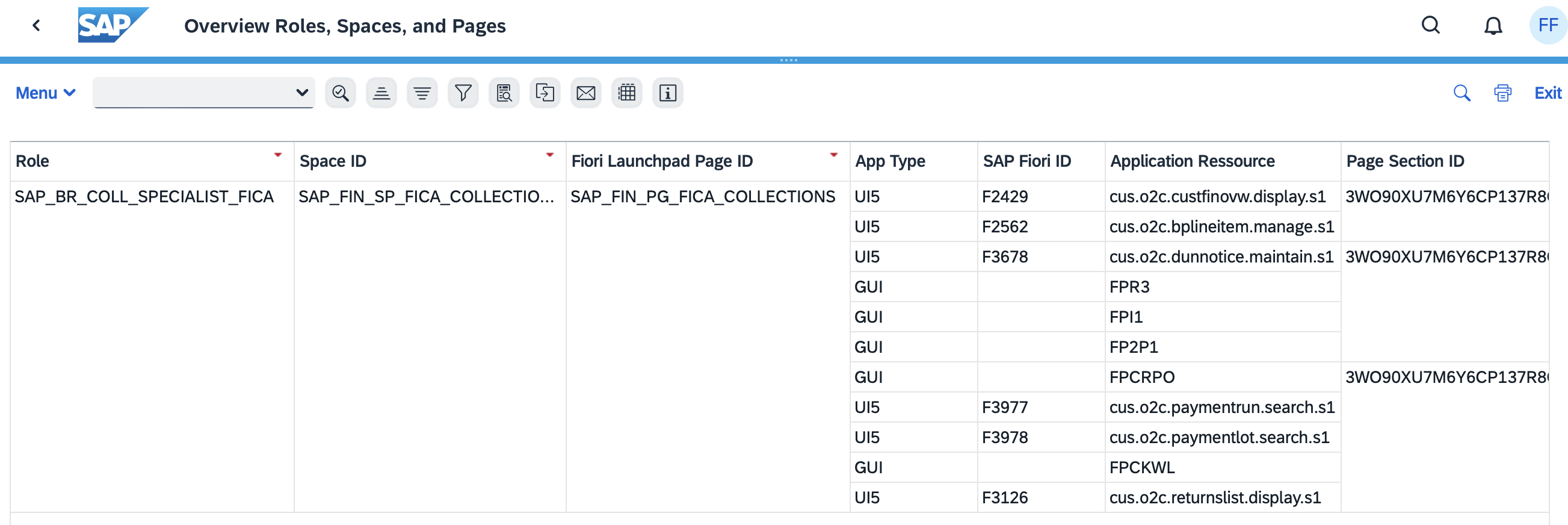
Depending on the requirement, the selection can be broaden and relevant fileters can be applied in outpput.
Example.
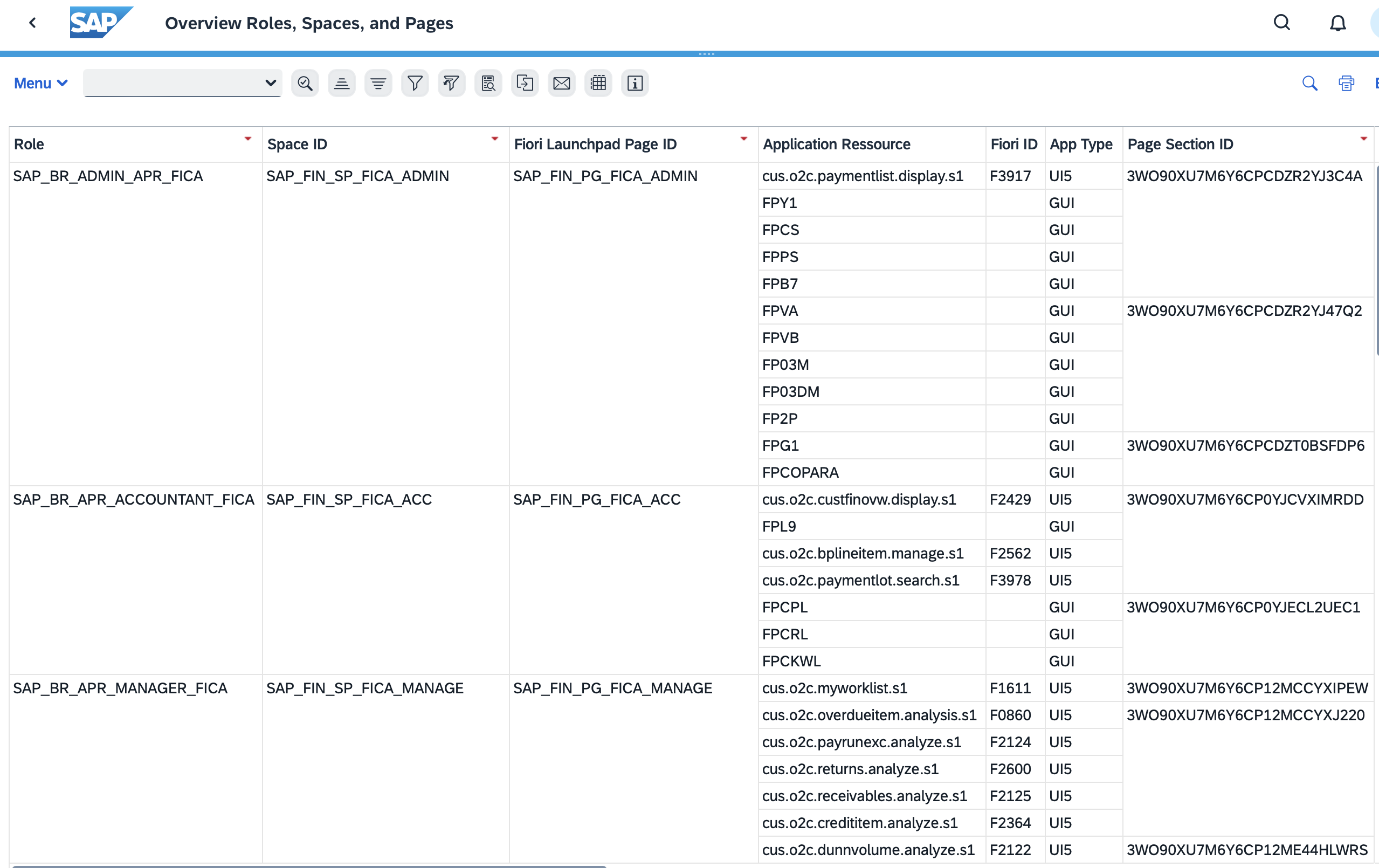
Note: This is one of the way to achieve this,
there are other ways as well to do the same.