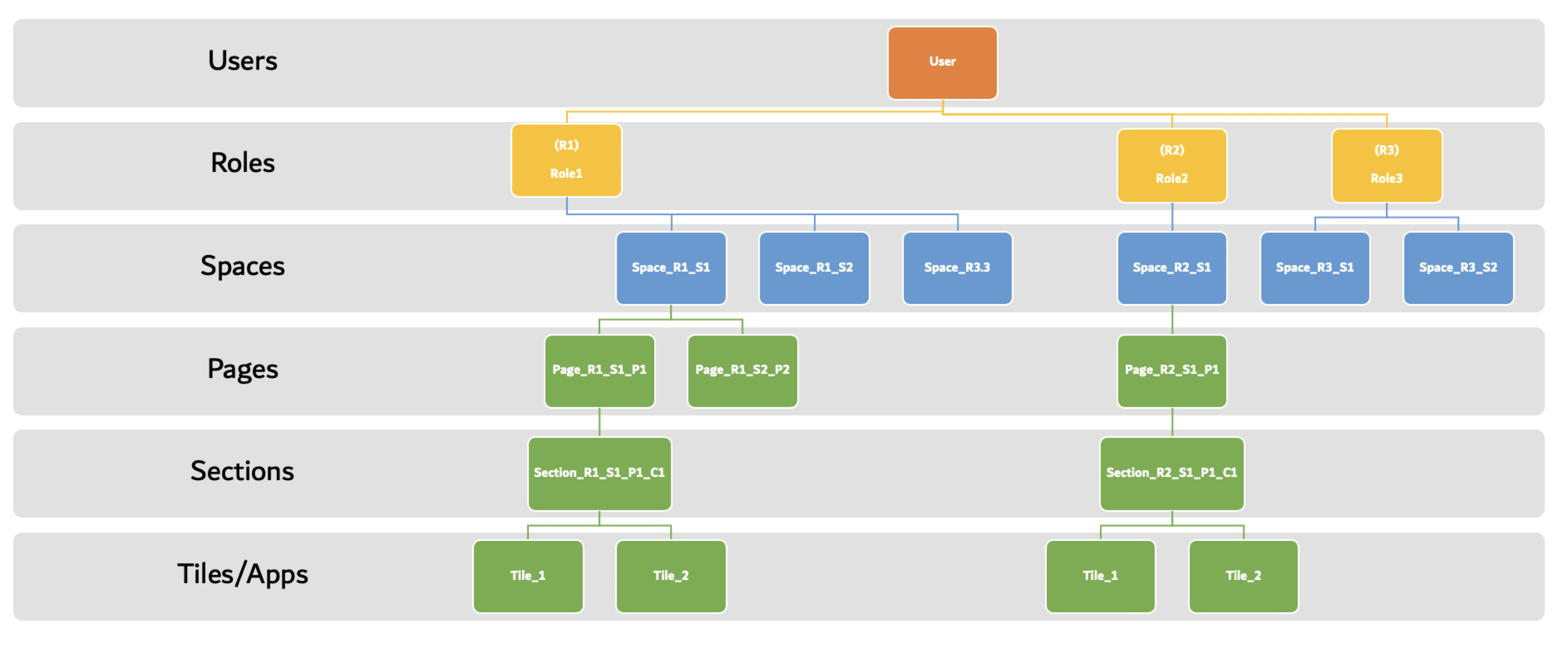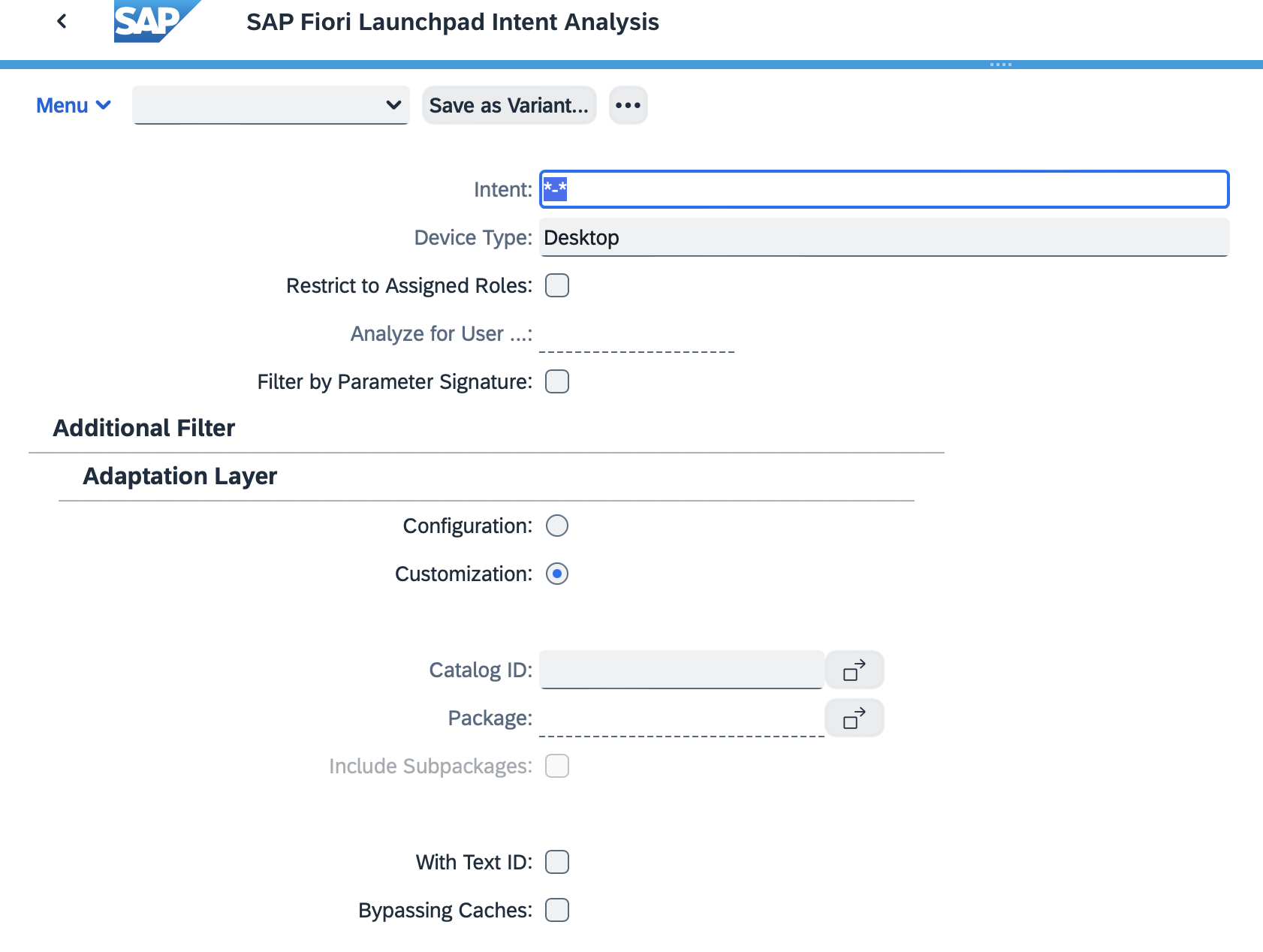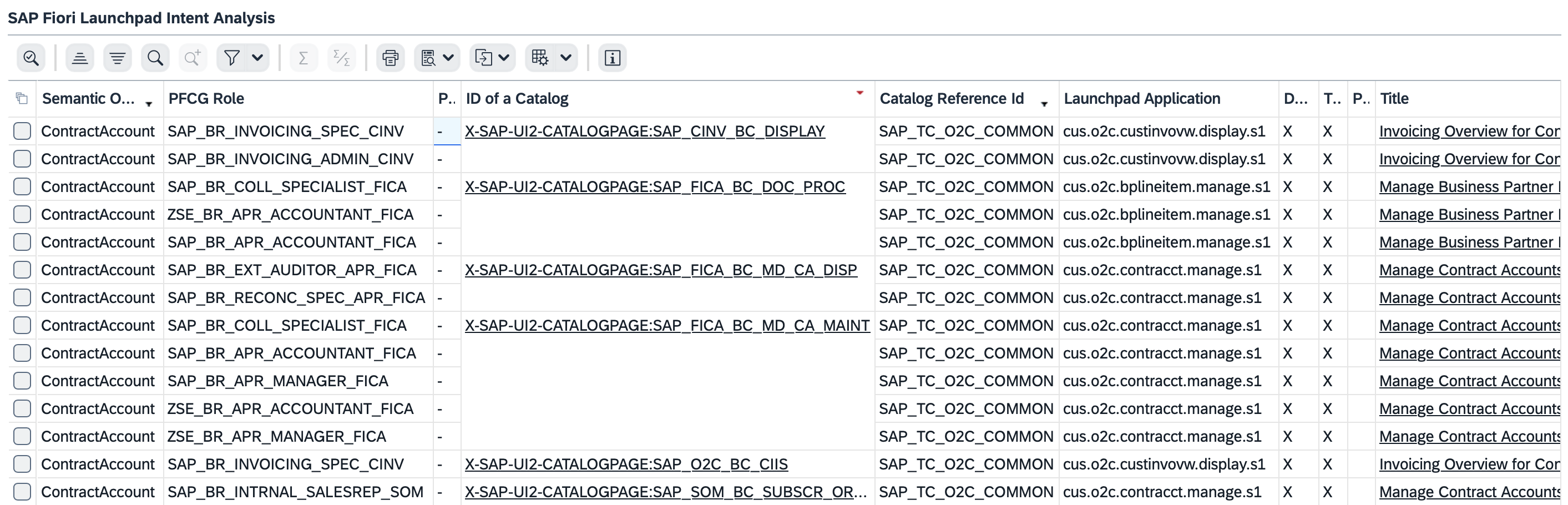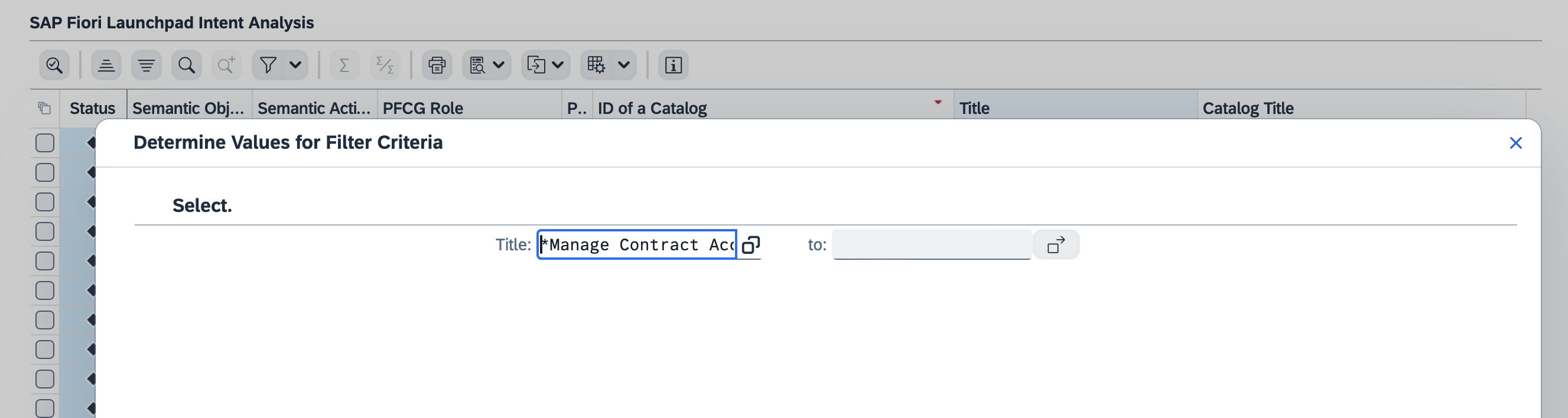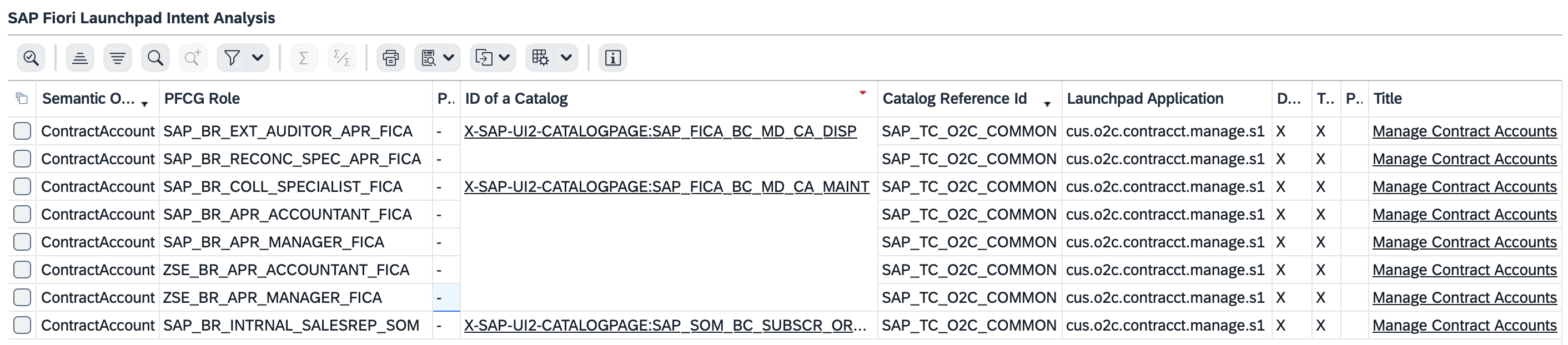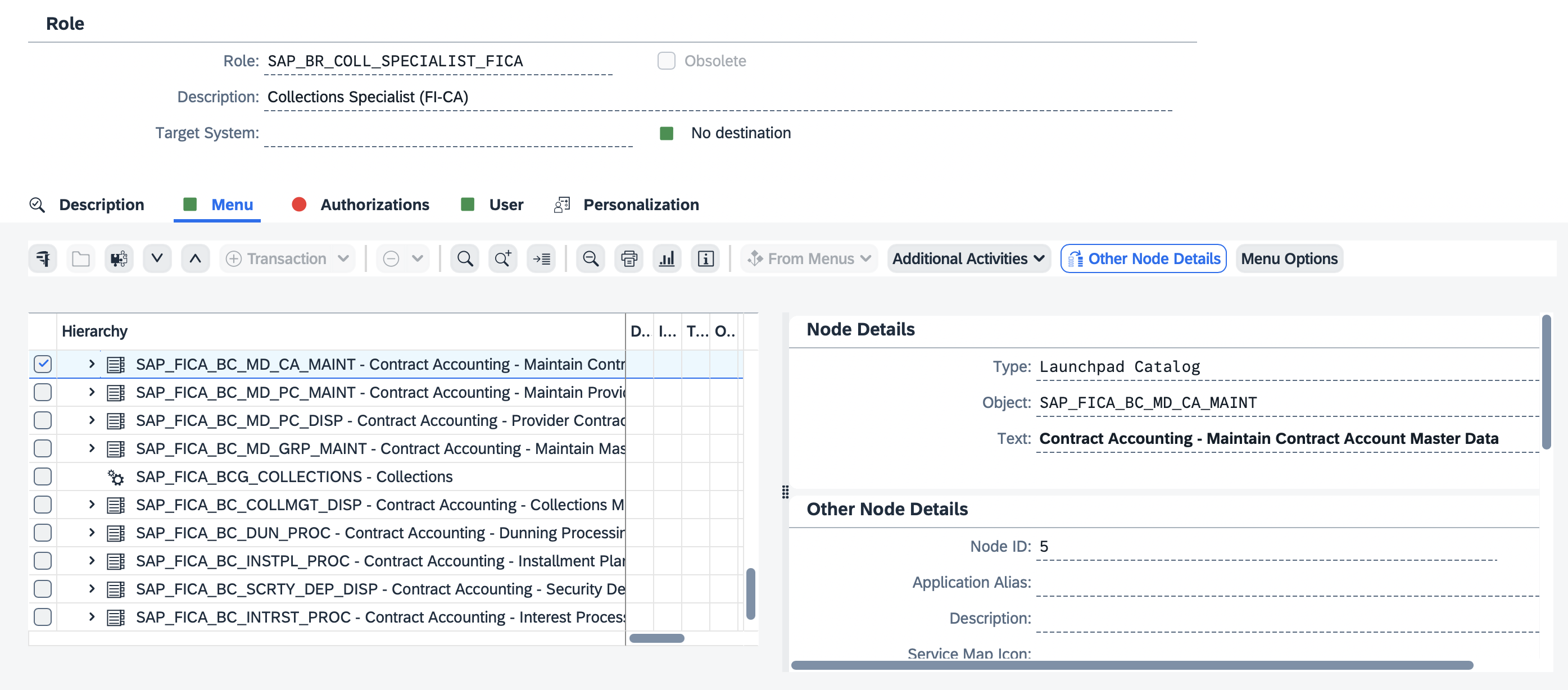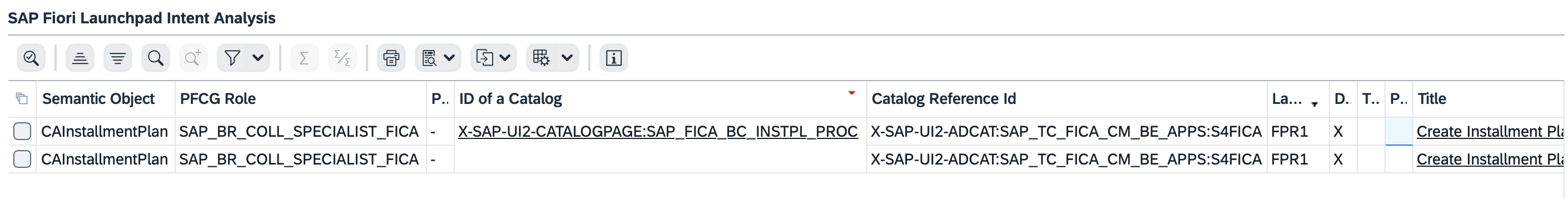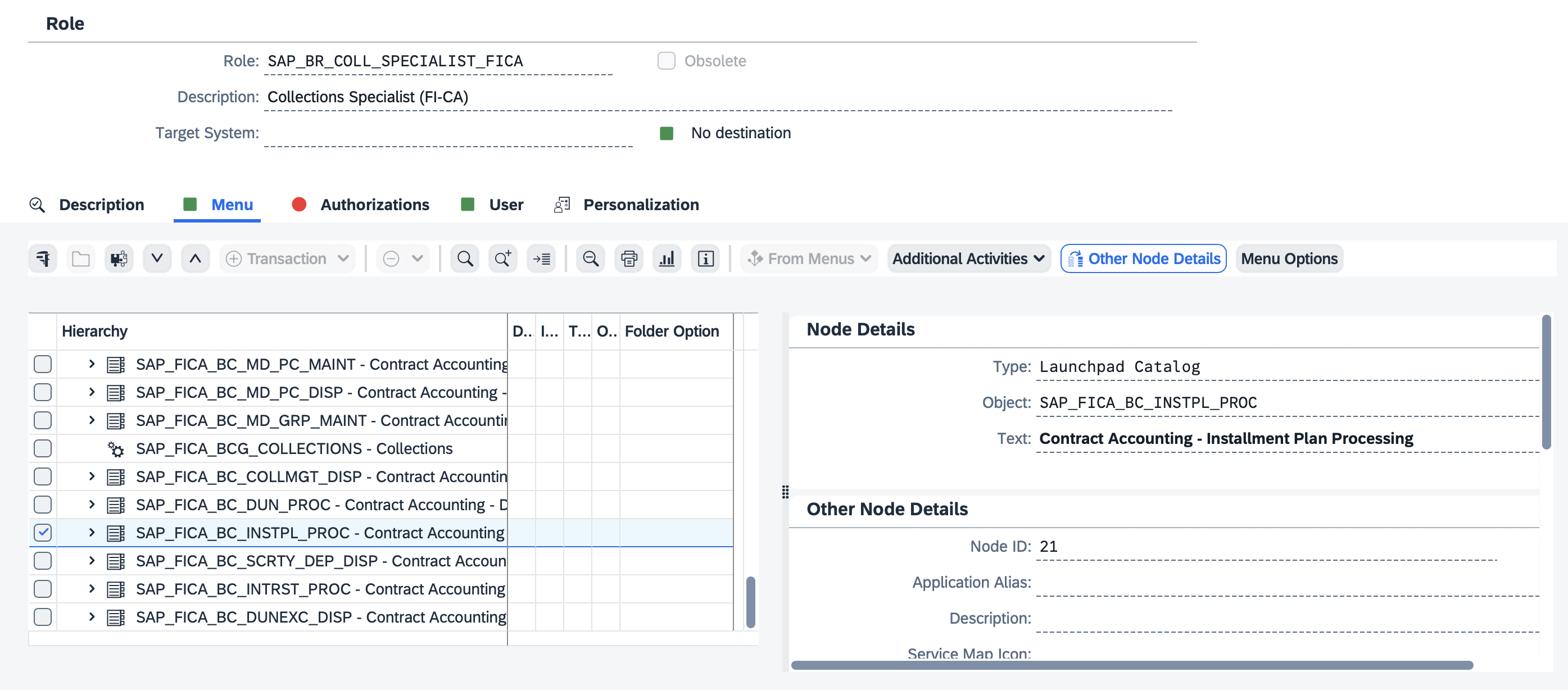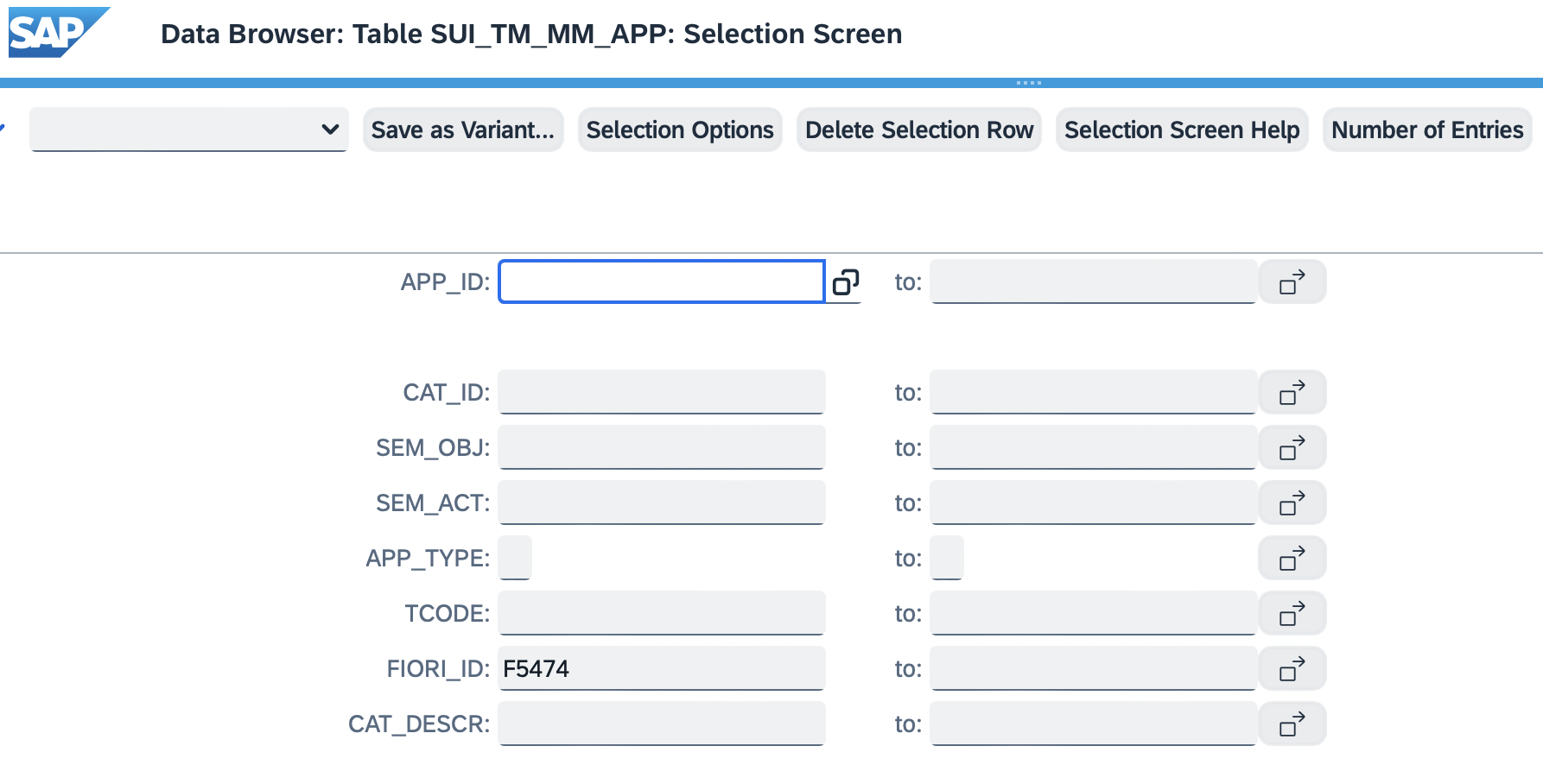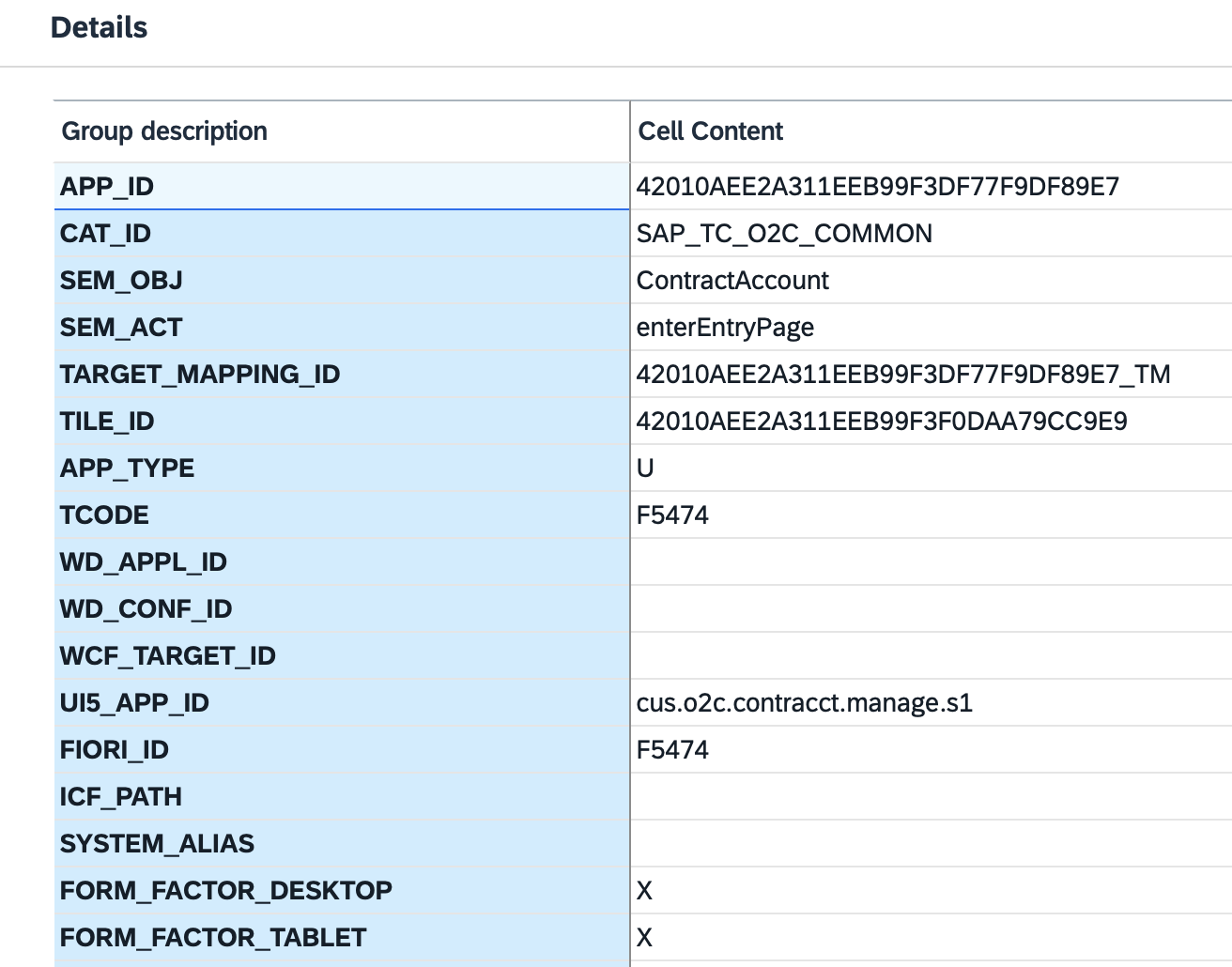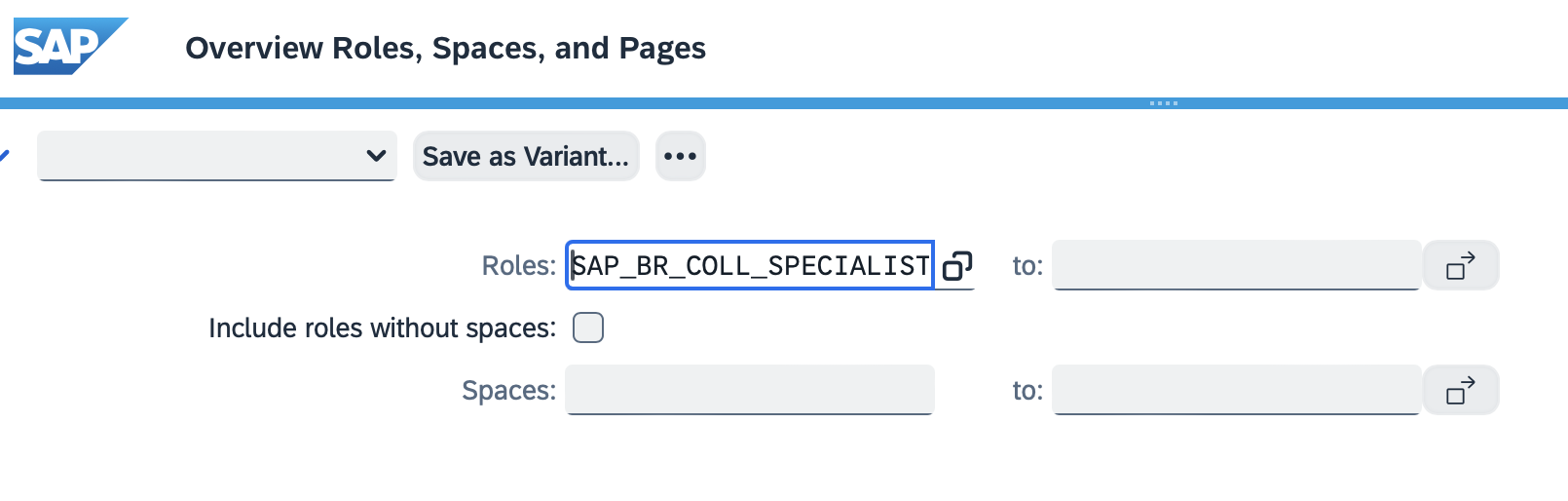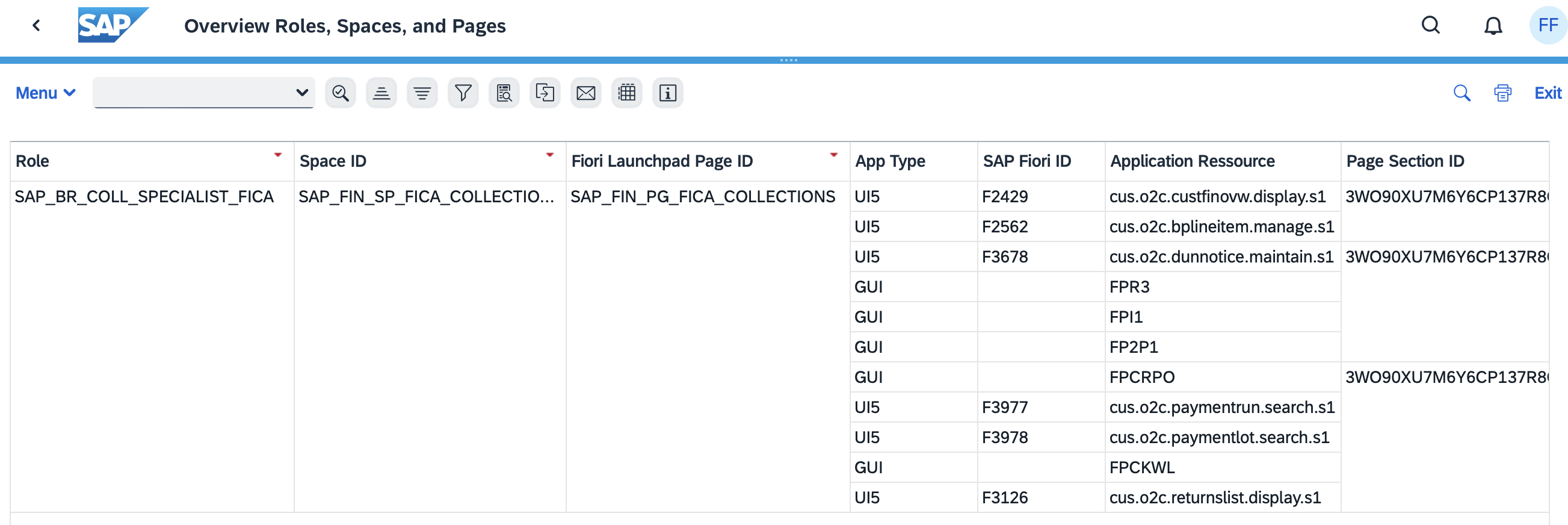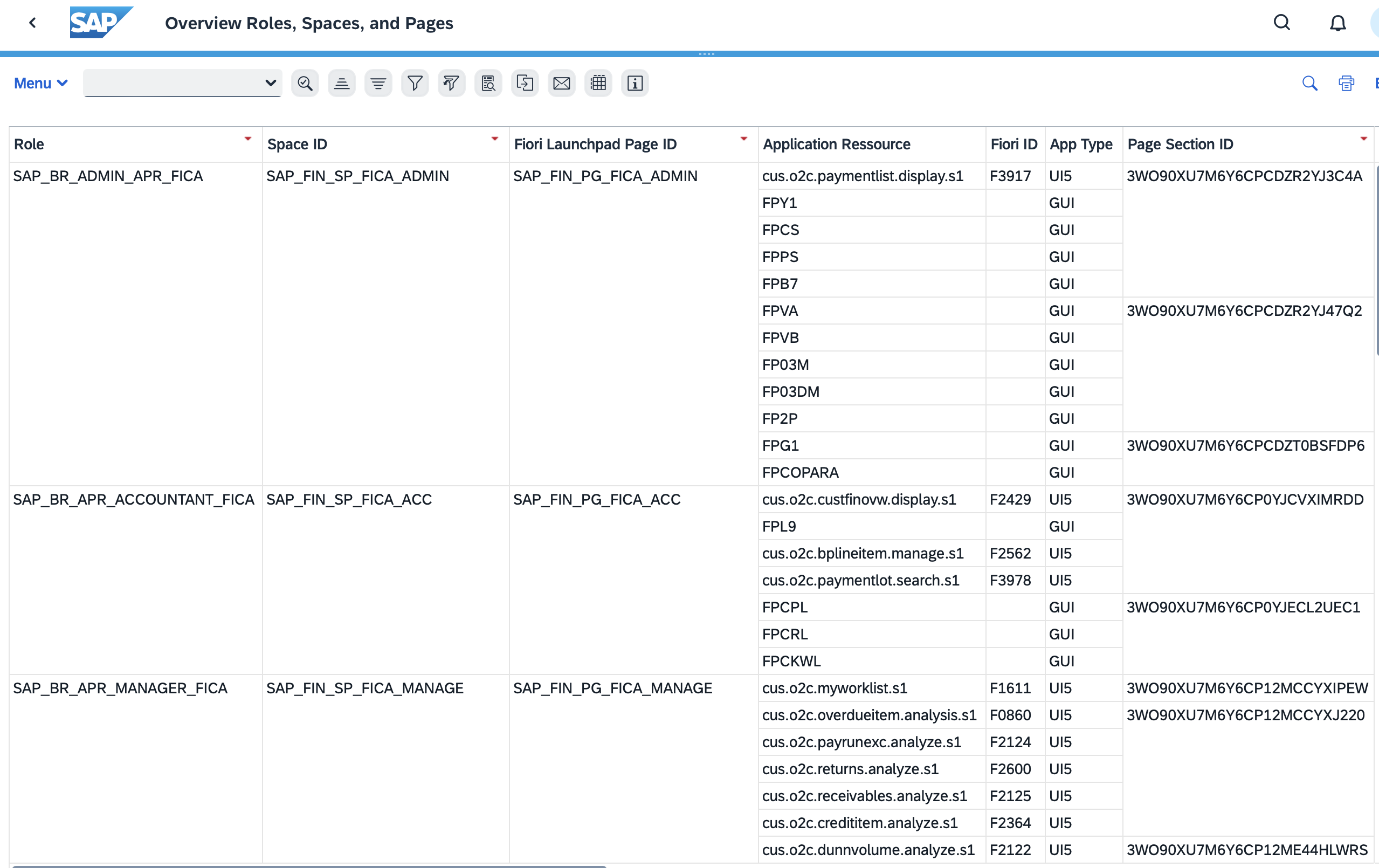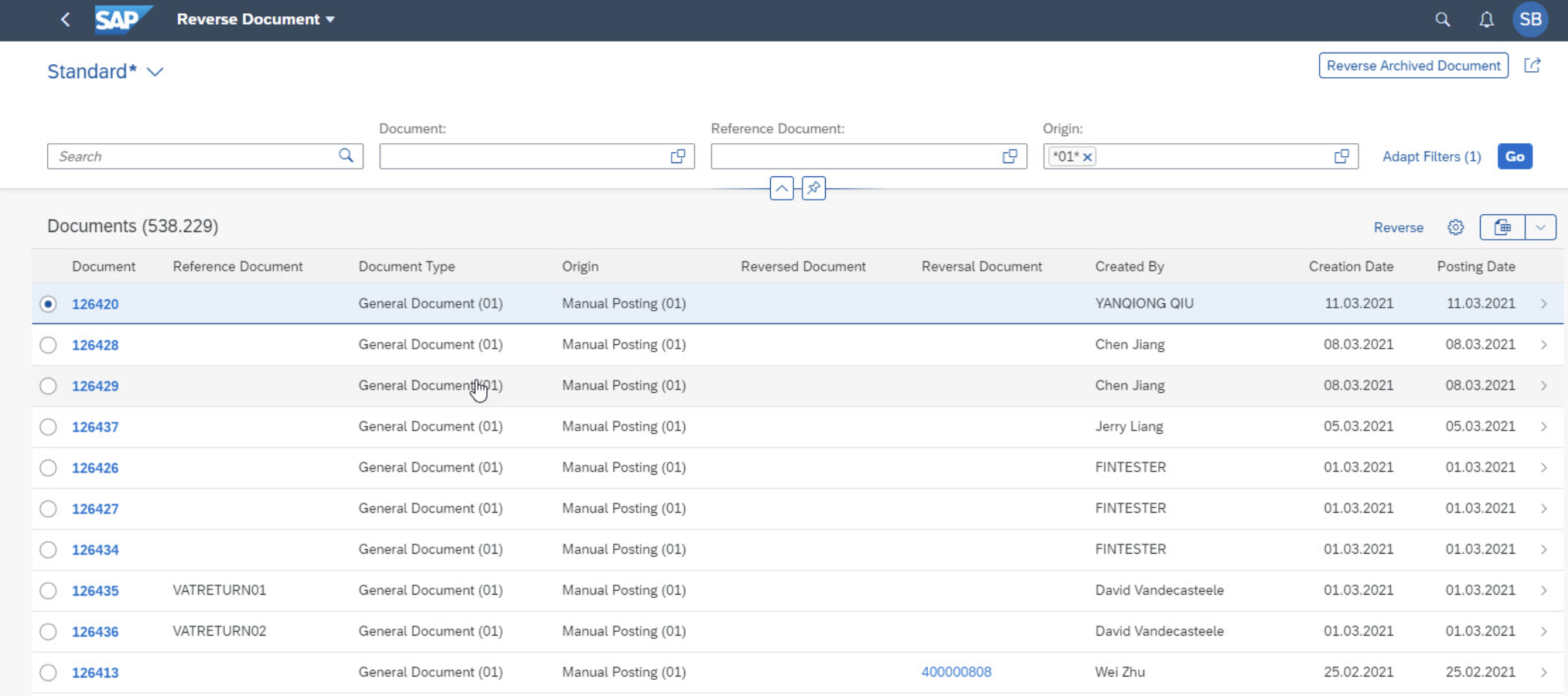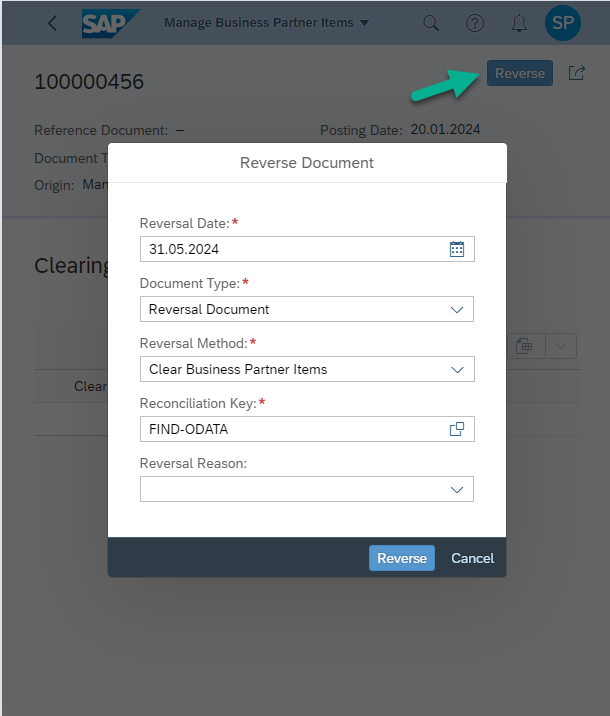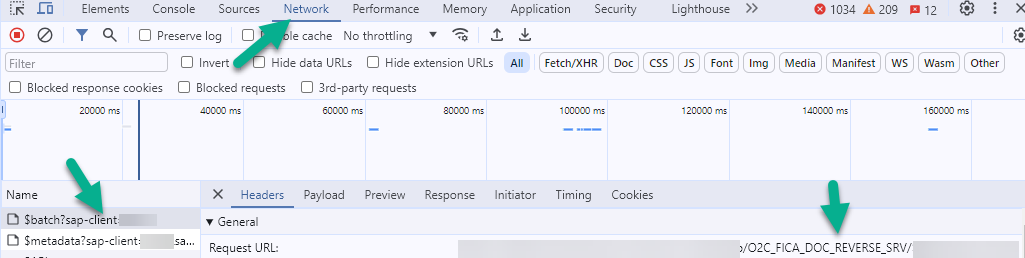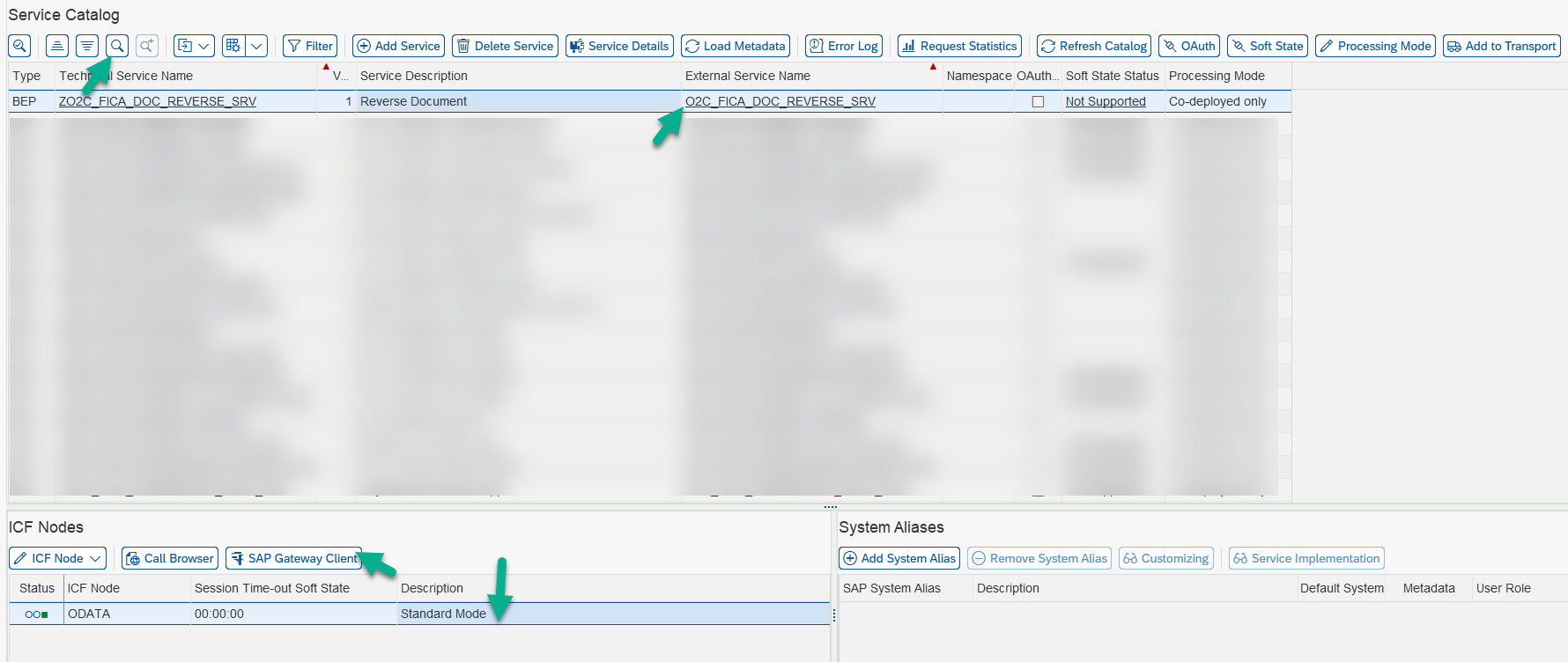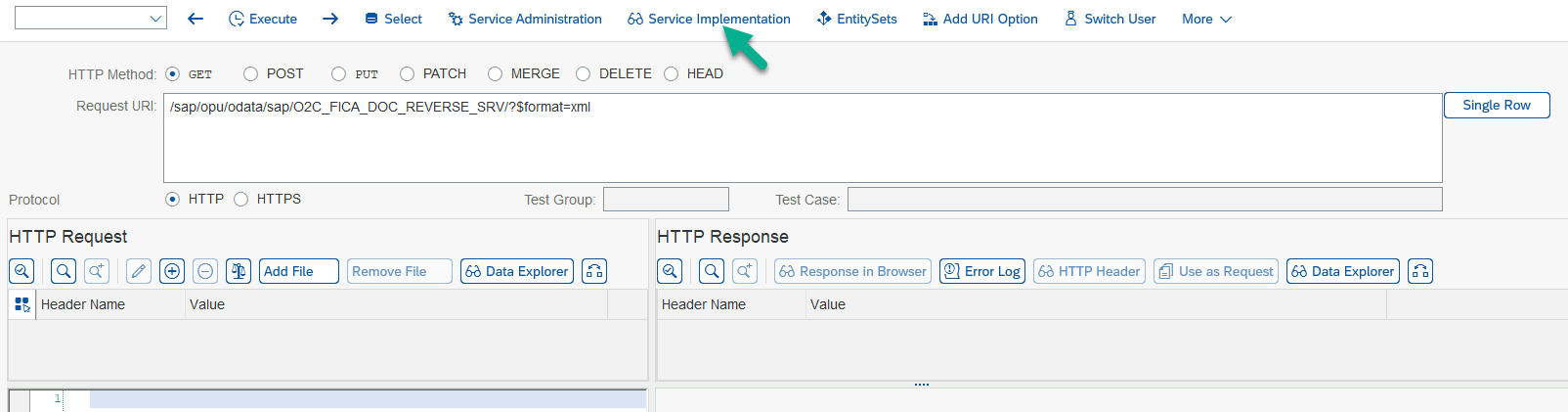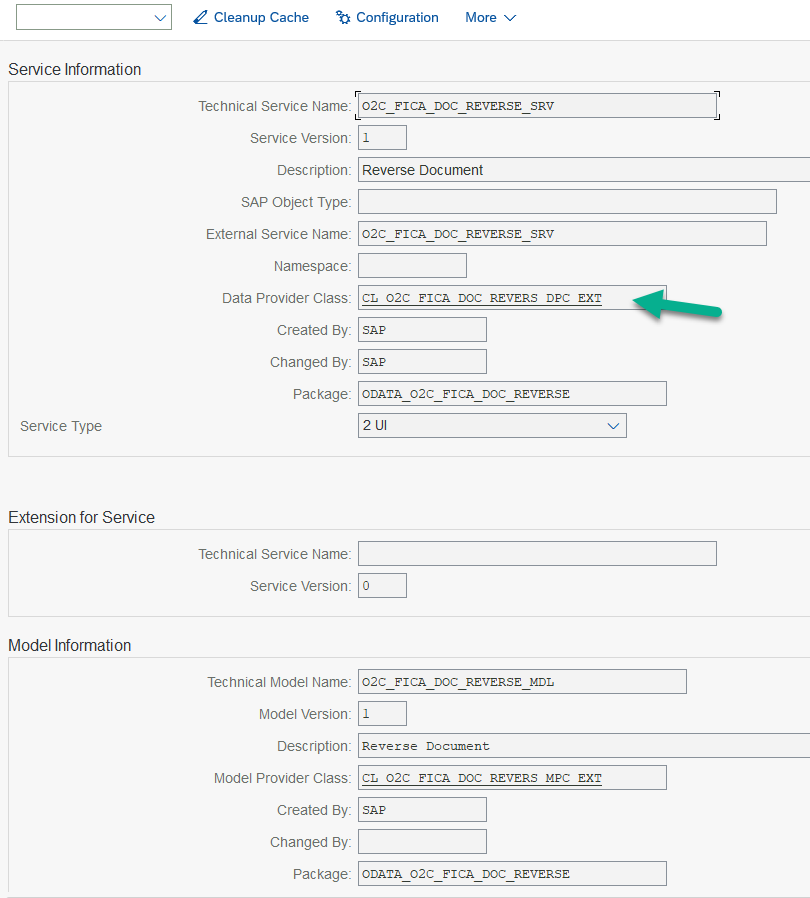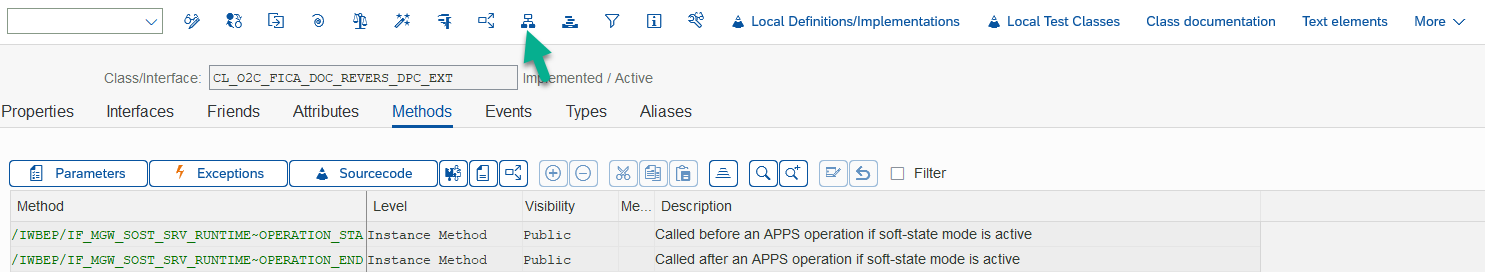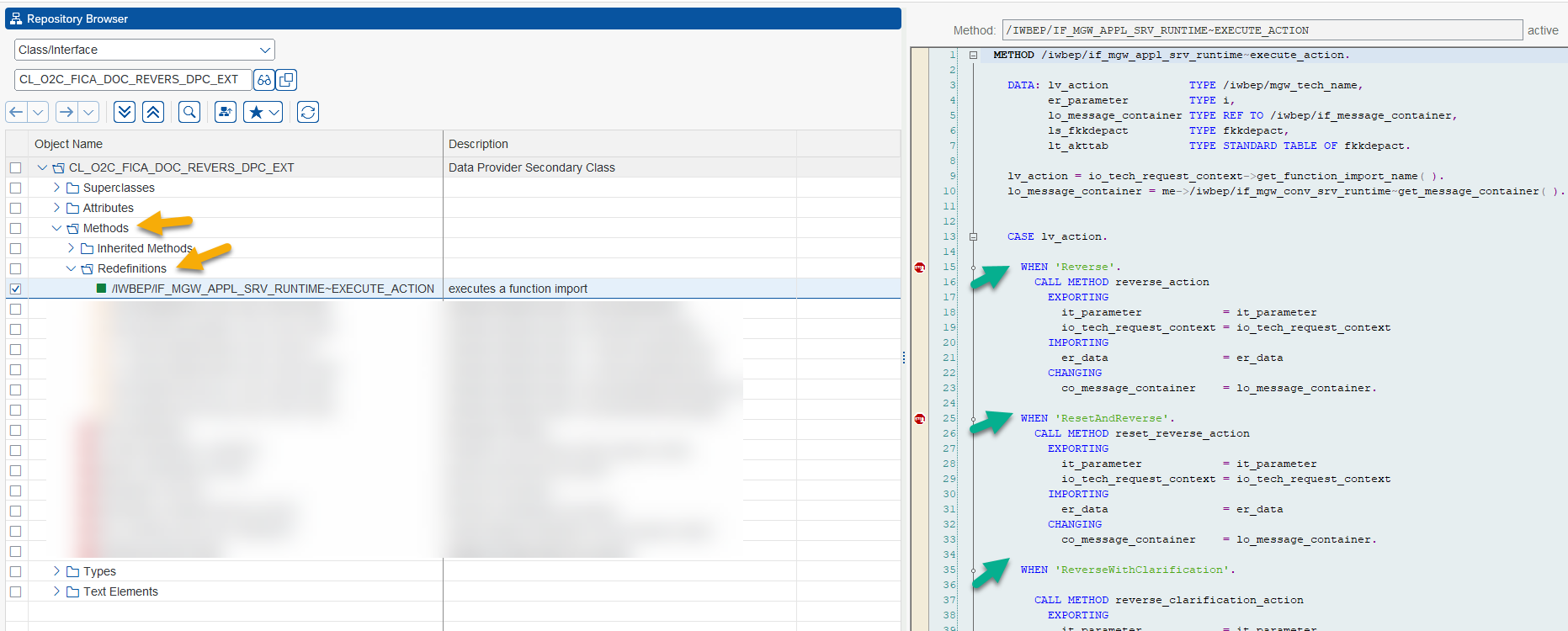The SAP Activate implementation methodology consists of a set of tools, templates and processes to support Customers and Consultants. The methodology is flexible to accommodate all SAP modules and project complexity ranging from a small pilot all the way to a large complex transformation. Throughout the implementation there are key milestone reviews where Customer acceptance is required before moving on to the next phase in the implementation process.
The methodology consists of the following four phases:
Phase
A synchronized collection of deliverables which require formal acceptance by project governance bodies. Projects go through phases sequentially:
The company should discover business benefits it will gain through the project
The project team should be assembled and prepared to undertake the project
The functionality of the SAP solution should be explored by the project team to identify gaps
Required changes in systems, data and organization should be implemented or realized
All changes should be deployed, switching the organization to new or up-dated business processes based on new or modified systems
Support and optimization of deployed changes is necessary to ensure smooth running of new or updated business processes.
The core of the project delivery happens between the Prepare and the Deploy phase. Let’s review the work that happens in each phase –
In the
Prepare phase
, we define project governance, start the project, define/identify the resources, define the roles and responsibilities for the project team, and detail the management plans for running the project.
The old saying “Measure twice, cut once!” certainly applies to the Prepare phase. During this phase the project team conducts the initial planning and preparation activities to get the project started optimally:
• Define project goals, a high-level scope, and a project plan
• Establish project standards, organization and governance
• Define roles and responsibilities for the project team
• Establish project management, tracking, and reporting mechanisms for value delivery • Begin project team self-enablement
• Gain access to the cloud system
• Develop the project launch plan
• Begin developing the strategy for communications/change management, testing, and end-user support
strategy.
• Identify points of contact for Change Management, Testing, Communications, and Support. • Prepare for the Explore phase
In the
Explore phase
, we run the Fit/Gap analysis on the working system with the best practices content up and running. The objective of the Explore phase is to identify the fit of the best practices based solution, capture delta configuration requirements, identify gaps, and configuration values. All these are captured by the project team in the backlog and later, in Realize phase the backlog items are implemented in the system. The best practices content is used as a jump-start for the project.
In the Explore phase, the project team reviews the solution scenarios to verify that business requirements can be met within the boundaries of the solution and project scope. During this process, configuration values are identified. Key tasks include the following:
• Continue Customer team enablement
• Identify master data and organizational setup requirements
• Identify and define configuration values
• Review data requirements and begin data cleansing
• Prepare for migration from legacy system as required
• Prepare for data integrations to/from other systems as required
During the
Realize phase
the project team will use agile approach to iteratively and incrementally build the functionality from the backlog. This build follows the prioritization given by the product owner (e.g. the business users) that continue to be involved with the project team during the sprints.
During the build the team completes the remaining configuration and development on top of the best practices content. Additionally, the team performs the unit and string testing during the sprints. In the Realize phase the team also works on the integration of the overall solution to meet customer needs.
The Realize phase covers all the build and test activities required to prepare a release of functionality into production. This includes a full Integration test and user acceptance test before the team can continue into the Deploy phase.
The Realize phase encompasses taking the plans and requirements determined in the Explore phase and applying them to the system. The key Realize activities include the following:
• Customer team will work with SAP Consultants to refine configuration decisions • Customer team will load data to perfect your data imports
• Data integrations will be built and deployed
• Customer team will prepare test scripts for the next phase
At the end of this phase the Customer team will sign off on the system configuration.
SAP has found, based on thousands of successful implementations, that thorough testing of each component of the system is a key ingredient for the success of the project.
During this phase, the project team will test:
• Data to verify accuracy and relevance for reporting
• System generated emails
• System set up parameters including login IDs, passwords, and other security provisions • Dashboards and other reporting tools
• Migration of data from source systems into different SAP modules
• Integration with other systems
Also during this phase, the Customer will begin to execute the early stages of a communications/change management plan. The Customer will also prepare training materials for end-users. Individuals assigned as system administrators should schedule Administrator Training during this period.
The objective of the
Deploy phase
is to launch the production environment and confirm readiness to switch into business operations with the new solution. The team also performs sustainment and hyper-care activities in the Deploy phase once the system goes live.
Once the customer has switched over into the new environment, the project team supports the customer IT and business. The team stay on-site for a pre-determined period of time, which is usually defined in the contract or agreed as part of the plan to transition to operations.
During the Deploy phase Customers will be putting the final touches on the SAP solution in preparation for the system launch. This includes:
• Executing the communication/change management plan
• Sign the Deploy Quality Gate
• Meeting and learning about the Customer Success Organization
The
Run phase
then represents key steps in running and improving the operations of the environment. This includes end user support, system monitoring and other activities including continuous improvements to the solution.
SAP Activate Methodology Phases
SAP Activate has one quality gate in each phase. Methodology provides a structured template with questions and evaluation guidance that helps teams prepare for and execute the quality gates.
“Acceptance” Quality Gate verifies that Project meets Acceptance Criteria for Phase Closure.
“Readiness” Quality Gate verifies that Project is well-prepared to start new phase.
A minimum of four Quality Gates are mandatory for SAP S/4HANA transition projects.
It is recommended to combine “Acceptance” Quality Gate for current phase with “Readiness” for the next phase.
“Acceptance” Quality Gate in Deploy phase is done for the Project Closure.
Ready and Done criteria for User Stories, Acceptance Criteria for User Story, Sprint, Epic and Release are part of Quality Gate Concept for Agile projects.